Now you can change the resolution of Java games and application with out any software. If You have a jar file which does not suit your mobiles resolution then you can use this trick to set this problem.
For This You Should have
First of all Extract the .Jar file with win rar
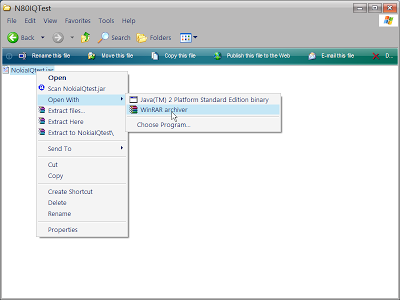
Instead of www,xxx write original resolution of .JAR file
and In place of yyy,zzz Write your desired resolution
5.Save it and Save the changes in that Jar File.
Now your application has the desired resolution
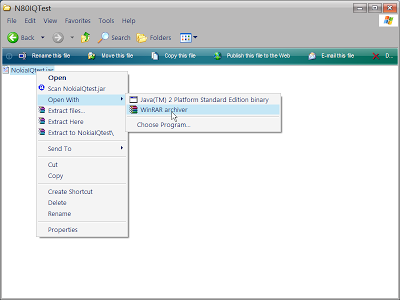
2.Now Find "Meta-INF" Folder
- Now Put these two lines at the End
Nokia-MIDlet-
Original-Display-
Size: www,xxx
Nokia-MIDlet-
Target-Display-Size:
yyy,zzz
This Folder will have "MANIFEST.MF" File open it with Notepad
Instead of www,xxx write original resolution of .JAR file
and In place of yyy,zzz Write your desired resolution
5.Save it and Save the changes in that Jar File.
Now your application has the desired resolution







No comments:
Post a Comment